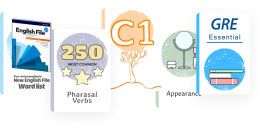如何表达日期?
表达日期涉及书写月份、日期和年份,以指代日历上的特定一天。跟随本课来学习如何用英语询问和表达日期。
如何询问日期?
以下问题可以用来询问日期。回答这些问题时,答案通常以 "It is..." 开始。
- 'What day is it?' + 'It is December 24th. '
- 今天几号? + 今天是12月24日。
- 'What month is it?' + 'It is August.'
- 现在是几月?+ 现在是8月。
- 'What year is it?' + 'It’s 2023.'
- 现在是哪一年? + 现在是2023年。
星期的名称
一周有7天。以下是星期的名称:
Monday (星期一)
Tuesday (星期二)
Wednesday (星期三)
Thursday (星期四)
Friday (星期五)
Saturday (星期六)
Sunday (星期日)
月份的名称
一年有12个月,每个月有4周,29到31天。看看下面的列表:
January (一月)
February (二月)
March (三月)
April (四月)
May (五月)
June (六月)
July (七月)
August (八月)
September (九月)
October (十月)
November (十一月)
December (十二月)
如何书写日期
在阅读日期时,先从数字开始,即表示日期的那部分。接着是月份,然后是年份。
阅读日期时,使用序数词。参考下列列表学习一些序数词:
1 → first (第一)
2 → second (第二)
3 → third (第三)
4 → fourth (第四)
5 → fifth (第五)
5/9/2025 → the fifth of November
2025年11月5日
1/3/1998 → the first of March
1998年3月1日
3/12/2007 → the third of December
2007年12月3日
介词
谈论日期时,会使用不同的介词。'In' 用于谈论年份和月份,'on' 用于谈论具体的日期。看看下面的例子:
I'm going to Italy in June.
我六月要去意大利。
I may visit her on Sunday.
我可能星期天去拜访她。
They were in France in 1998.
他们1998年在法国。
注意!
请注意,星期和月份的名称是专有名词,它们的首字母始终要大写。
Quiz:
Which of the following is the correct way to express the date "4/10/2024"?
The fourth of October, 2024
The fourth of March, 2024
The fourth of May, 2024
The tenth of September, 2024
Sort the names of months in the correct order.
Match the items in Column A to the correct description in Column B.
Which sentence correctly uses a preposition when referring to a date?
I will see her in Monday.
I will see her on Monday.
I will see her at Monday.
I will see her to Monday.
Complete the sentences by filling in the blanks with the correct date, day, or preposition.
My birthday is
January 15th.
We moved to our new house in
2019.
Her wedding anniversary is
December 12th.
A: What
is it? B: It is December.
A: What
is it? B: It is Tuesday, December 24th.